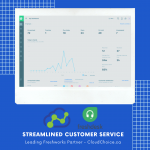Automate your sales using workflow in Freshsales CRM
CRM helps firms streamline their sales operations and serve their customers better. Moving from excel sheets to a CRM solution is a big change, but the whole point of moving to a CRM solution is to become efficient and razer focused on increasing sales. Automation is a great way to increase efficiency and help sales team spend time closing deals instead of non revenue generating paper work.
In their quest to become a leading CRM solution, Freshsales recently released a new feature to help customers create workflows. Since some of our clients wanted to know how to use workflow in Freshsales, we decided to do a video on Hippo Video to explain workflow in Freshsales.
3 benefits of workflow discussed in our video below;
Increase efficiency
Workflow helps you automatically send emails to leads as they are created in the CRM, whether you import leads from a CSV, or the lead is created through a smart form.
Reduce human error
Workflow can help update fields or create tasks automatically to reduce human error and ensure leads don’t fall through the cracks
Better collaboration
Webhooks in workflow can help you push or pull data between other solutions that might be useful to your Finance/HR teams. This way everyone is current and information is transparent and consistent within the organization.
[trx_video url=”https://www.youtube.com/watch?v=YpOvscaaino” ratio=”16:9″ autoplay=”off” top=”inherit” bottom=”inherit” left=”inherit” right=”inherit”]
If you are new to Freshsales or the CRM world, request a FREE trial here. We offer implementation and training services starting at $1995. Feel free to get in touch with our team at info@cloudchoice.ca